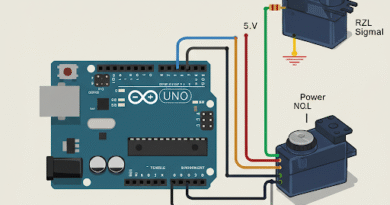Como fazer Arkanoid Game em Javascript

Introdução
Neste post, vamos explorar passo a passo como criar uma versão simples do Arkanoid, um game clássico dos anos 80. Durante este tutorial irei abordar a implementação das principais funcionalidades, como o movimento da bola e a colisão com os blocos.
Prepare-se para mergulhar no mundo dos jogos retro e descobrir como trazer um toque de nostalgia a seu aprendizado em programação, construindo um game utilizando apenas Javascript, css e html.
Primeiro passo você deverá criar a estrutura da página, para isso crie um arquivo html contendo o código conforme mostrado abaixo:
<!DOCTYPE html><html lang="pt-BR"><head> <meta charset="UTF-8"> <meta name="viewport" content="width=device-width, initial-scale=1.0"> <title>Arkanoid Game</title> <link rel="stylesheet" href="style.css"></head><body> <div class="container"> <div class="scenes"> <div id="menu"> <img src="logo-arkanoid.jpeg" alt=""> <button id="startButton">Start Game</button> </div> <div id="levelUp"> <h2>Level Completed!</h2> <button id="nextLevelButton">Next Level</button> </div> <div id="gameOver"> <h1>Game Over</h1> <button id="restartButton">Restart Game</button> <div id="gameOverScore"> <h2>Your Score: 100</h2> <h2>Best Score: 100</h2> </div> </div> <canvas id="gameCanvas" width="480" height="320"></canvas> </div> <div class="game-info"> <div id="controls" class="controls"> <div class="sound-control"> <label>Sound:</label> <button id="toggleSound">TURN OFF</button> </div> <div class="volume-control"> <label for="volumeControl" id="volumeControlLabel">Music Volume:</label> <input type="range" id="volumeControl" min="0" max="1" step="0.1" value="0.3"> </div> </div> <div class="score"> <h3>Records</h3> <ul id="recordsList"> <li>1º - 000 Points</li> <li>2º - 000 Points</li> <li>3º - 000 Points</li> <li>4º - 000 Points</li> <li>5º - 000 Points</li> </ul> </div> </div> </div> <script src="main.js"></script></body></html>
Depois adiciono o css responsável pela estilização da página :
@font-face { font-family: "Poppins"; src: url("https://fonts.googleapis.com/css2?family=Poppins:wght@500;800&display=swap");}*,*:after,*:before { margin: 0; padding: 0; border: 0; font-size: 100%; vertical-align: baseline; text-decoration: none;}ul { list-style: none;}button:focus { outline: 0;}:root { --green: rgb(166, 247, 80);}html,body { height: 100%; font-family: "Poppins", sans-serif; color: #6e7888;}body { height: 100vh; width: 100vw; display: flex; justify-content: center; align-items: center; background-color: #222738;}.container { width: 100%; height: 100%; display: flex; flex-direction: row; justify-content: center; align-items: center; gap: 1rem;}.scenes { display: flex; flex-direction: column;}canvas { border: 1px solid var(--green); background-color: #181825;}#menu,#gameOver,#levelUp { min-width: 400px; min-height: 300px; display: none; flex-direction: column; justify-content: center; align-items: center; background: rgba(255, 255, 255, 0.95); background-color: #181825; padding: 30px; border: 2px solid #0095dd; text-align: center; border-radius: 10px; gap: 1rem; box-shadow: rgba(6, 24, 44, 0.4) 0px 0px 0px 2px, rgba(6, 24, 44, 0.65) 0px 4px 6px -1px, rgba(255, 255, 255, 0.08) 0px 1px 0px inset; font-size: 2rem; font-weight: 900; color: var(--green);}#menu > img{ width: 250px; max-height: 30%;}#gameOver h1 { color: #f22c3d;}.game-info { display: flex; flex-direction: column; justify-content: center; align-items: flex-start; padding: 1rem; gap: 1rem; font-size: 1rem; font-weight: 800;}.controls { display: flex; flex-direction: column; justify-content: center; align-items: start; gap: 0.5rem;}button { padding: 0.4rem 0.5rem; background: #0095dd; color: white; cursor: pointer; border: none; border-radius: 4px; font-size: 0.7rem; line-height: 0.7rem; font-weight: 800;}button:hover { background: #007bb5;}#controls label { font-size: 1rem; color: var(--green);}.sound-control { display: flex; flex-direction: column; gap: 0.2rem; border-radius: 4px;}.volume-control { display: flex; flex-direction: column; gap: 0.8rem; border-radius: 4px;}.volume-control input { width: calc(80% -20px); height: 10px; appearance: none; outline: none; background: #6e7888; border-radius: 5px; box-shadow: rgba(6, 24, 44, 0.4) 0px 0px 0px 2px, rgba(6, 24, 44, 0.65) 0px 4px 6px -1px, rgba(255, 255, 255, 0.08) 0px 1px 0px inset;}.volume-control input::-webkit-slider-thumb { appearance: none; width: 18px; height: 18px; background: #0095dd; border: solid 2px white; border-radius: 50%; cursor: grab;}.score h3 { font-weight: 900; color: var(--green);}
Por ultimo adiciono o script responsável por adicionar a lógica do jogo:
// Constantes de configuraçãoconst BALL_SPEED_MULTIPLIER = 1.2;const INITIAL_LIVES = 1;const MAX_LEVELS = 5;const PADDLE_SPEED = 7;const PARTICLE_COUNT = 15;// Elementos do DOMconst canvas = document.getElementById("gameCanvas");const ctx = canvas.getContext("2d");const menu = document.getElementById("menu");const startButton = document.getElementById("startButton");const gameOverMenu = document.getElementById("gameOver");const gameOverScore = document.getElementById("gameOverScore");const restartButton = document.getElementById("restartButton");const levelUpMenu = document.getElementById("levelUp");const nextLevelButton = document.getElementById("nextLevelButton");const toggleSoundButton = document.getElementById("toggleSound");const volumeControl = document.getElementById("volumeControl");const volumeControlLabel = document.getElementById("volumeControlLabel");const recordsList = document.getElementById("recordsList");// Controle de somlet soundOn = true;// Sons do jogoconst music = new Audio("sounds/background.mp3");music.loop = true;music.volume = 0.3;class Ball { constructor(x, y, radius, dx, dy, color = "#0095DD") { this.x = x; this.y = y; this.radius = radius; this.dx = dx; this.dy = dy; this.color = color; } draw(ctx) { ctx.beginPath(); ctx.arc(this.x, this.y, this.radius, 0, Math.PI * 2); ctx.fillStyle = this.color; ctx.fill(); ctx.closePath(); } move() { this.x += this.dx; this.y += this.dy; } reset(x, y, dx, dy) { this.x = x; this.y = y; this.dx = dx; this.dy = dy; }}class Paddle { constructor(width, height, canvasWidth, color = "#0095DD") { this.width = width; this.height = height; this.canvasWidth = canvasWidth; this.x = (canvasWidth - width) / 2; this.color = color; this.speed = PADDLE_SPEED; } draw(ctx) { ctx.beginPath(); ctx.rect(this.x, canvas.height - this.height, this.width, this.height); ctx.fillStyle = this.color; ctx.fill(); ctx.closePath(); } move(direction) { if (direction === "right" && this.x < this.canvasWidth - this.width) { this.x += this.speed; } else if (direction === "left" && this.x > 0) { this.x -= this.speed; } } reset() { this.x = (this.canvasWidth - this.width) / 2; }}class Brick { constructor(x, y, width, height, status = 1, color = "rgb(166, 247, 80)") { this.x = x; this.y = y; this.width = width; this.height = height; this.status = status; this.color = color; } draw(ctx) { if (this.status === 1) { ctx.beginPath(); ctx.rect(this.x, this.y, this.width, this.height); ctx.fillStyle = this.color; ctx.fill(); ctx.closePath(); } }}class Particle { constructor(x, y, color) { this.x = x; this.y = y; this.color = color; this.size = Math.random() * 3 + 1; this.speedX = Math.random() * 2 - 1; this.speedY = Math.random() * 2 - 1; this.alpha = 1; } draw(ctx) { ctx.save(); ctx.globalAlpha = this.alpha; ctx.beginPath(); ctx.arc(this.x, this.y, this.size, 0, Math.PI * 2); ctx.fillStyle = this.color; ctx.fill(); ctx.closePath(); ctx.restore(); } update() { this.x += this.speedX; this.y += this.speedY; this.alpha -= 0.02; }}class SoundManager { constructor() { this.sounds = { bounce: new Audio("sounds/bounce.wav"), brick: new Audio("sounds/brick.wav"), gameOver: new Audio("sounds/gameover.wav"), levelUp: new Audio("sounds/levelup.wav"), }; this.soundOn = true; } playSound(soundName) { const sound = this.sounds[soundName]; sound.volume = 0.1; if (this.soundOn && sound) { sound.currentTime = 0; sound .play() .catch((error) => console.error("Erro ao reproduzir som:", error)); } } toggleSound() { this.soundOn = !this.soundOn; // Alterna entre ativar/desativar o som }}// Classe principal do jogoclass Game { constructor() { this.ball = new Ball(canvas.width / 2, canvas.height - 30, 10, 2, -2); this.paddle = new Paddle(75, 10, canvas.width); this.bricks = []; this.particles = []; this.score = 0; this.lives = INITIAL_LIVES; this.level = 1; this.maxLevels = MAX_LEVELS; this.rightPressed = false; this.leftPressed = false; this.isRunning = false; this.bricks = this.createBricks(); this.soundManager = new SoundManager(); this.musicManager = new SoundManager(); this.addEventListeners(); this.setRecords(); this.showStartMenu(); } createBricks() { const brickRowCount = 3; const brickColumnCount = 5; const brickWidth = 75; const brickHeight = 20; const brickPadding = 10; const brickOffsetTop = 30; const brickOffsetLeft = 30; const bricks = []; for (let r = 0; r < brickRowCount; r++) { for (let c = 0; c < brickColumnCount; c++) { const brickX = c * (brickWidth + brickPadding) + brickOffsetLeft; const brickY = r * (brickHeight + brickPadding) + brickOffsetTop; const brick = new Brick(brickX, brickY, brickWidth, brickHeight); bricks.push(brick); } } console.log(bricks); return bricks; // Retorna uma lista plana de tijolos } addEventListeners() { document.addEventListener("keydown", this.handleKey.bind(this), false); document.addEventListener("keyup", this.handleKey.bind(this), false); } handleKey(e, isKeyDown) { const keyActions = { Right: "rightPressed", ArrowRight: "rightPressed", Left: "leftPressed", ArrowLeft: "leftPressed", }; const action = keyActions[e.key]; if (action) { e.preventDefault(); // Define o estado com base no tipo do evento (keydown = true, keyup = false) this[action] = e.type === "keydown"; } } collisionDetection() { // Filtra apenas os tijolos ativos para colisão const activeBricks = this.bricks.filter((brick) => brick.status === 1); // Verifica colisão dos tijolos ativos activeBricks.forEach((brick) => { if (this.isCollidingWithBrick(brick)) { this.handleBrickCollision(brick); } }); } isCollidingWithBrick(brick) { // Verifica se a bola está colidindo com o tijolo return ( this.ball.x > brick.x && this.ball.x < brick.x + brick.width && this.ball.y > brick.y && this.ball.y < brick.y + brick.height ); } handleBrickCollision(brick) { // Reage à colisão: atualiza o status, incrementa a pontuação e trata efeitos this.soundManager.playSound("brick"); this.ball.dy = -this.ball.dy; brick.status = 0; this.score++; this.createParticles(brick.x + brick.width / 2, brick.y + brick.height / 2); this.checkLevelCompletion(); } createParticles(x, y) { for (let i = 0; i < PARTICLE_COUNT; i++) { this.particles.push(new Particle(x, y, "#0095DD")); } } updateParticles() { this.particles = this.particles.filter((particle) => { particle.update(); return particle.alpha > 0; }); } drawParticles() { this.particles.forEach((particle) => particle.draw(ctx)); } checkLevelCompletion() { const totalBricks = this.bricks.filter( (brick) => brick.status === 1 ).length; if (totalBricks < 1) { this.showLevelUpMenu(); } } saveHighScore() { let scores = JSON.parse(localStorage.getItem("highScores")) || []; scores.push(this.score); scores.sort((a, b) => b - a); if (scores.length > 5) { scores.pop(); } localStorage.setItem("highScores", JSON.stringify(scores)); } displayHighScores() { const highScoresList = document.createElement("div"); const scores = JSON.parse(localStorage.getItem("highScores")) || []; const userScore = document.createElement("h2"); userScore.textContent = `Your Score: ${this.score}`; highScoresList.appendChild(userScore); const bestScoreValue = scores.length > 0 ? Math.max(...scores) : this.score; const bestScore = document.createElement("h2"); bestScore.textContent = `Best Score: ${bestScoreValue}`; highScoresList.appendChild(bestScore); gameOverScore.innerHTML = ""; gameOverScore.appendChild(highScoresList); } showGameOverMenu() { this.stopGame(); this.saveHighScore(); this.toggleMenu(gameOverMenu, true); this.displayHighScores(); this.setRecords(); } showLevelUpMenu() { this.stopGame(); this.toggleMenu(levelUpMenu, true); this.soundManager.playSound("levelUp"); } showStartMenu() { this.toggleMenu(menu, true); } stopGame() { this.isRunning = false; music.pause(); } resetBallAndPaddle() { this.ball.reset(canvas.width / 2, canvas.height - 30, 2, -2); this.paddle.reset(); } resetBricks() { this.bricks = this.createBricks(); } resetGame() { this.toggleMenu(menu, false); this.toggleMenu(gameOverMenu, false); this.toggleMenu(levelUpMenu, false); canvas.style.display = "block"; this.isRunning = true; music.play(); this.score = 0; this.lives = INITIAL_LIVES; this.level = 1; this.resetBricks(); this.resetBallAndPaddle(); this.draw(); this.setRecords(); } drawText(text, x, y, font = "16px Arial", color = "#0095DD") { ctx.font = font; ctx.fillStyle = color; ctx.fillText(text, x, y); } drawScore() { this.drawText(`Level: ${this.level} | Score: ${this.score} `, 8, 20); } drawLives() { this.drawText(`Lifes: ${this.lives}`, canvas.width - 65, 20); } drawBricks(ctx) { this.bricks.forEach((brick) => brick.draw(ctx)); } draw() { if (!this.isRunning) { return; } ctx.clearRect(0, 0, canvas.width, canvas.height); this.drawBricks(ctx); this.ball.draw(ctx); this.paddle.draw(ctx); this.drawScore(); this.drawLives(); this.drawParticles(); this.collisionDetection(); // Movimentação da bola this.ball.move(); // Colisão com as paredes if ( this.ball.x + this.ball.dx > canvas.width - this.ball.radius || this.ball.x + this.ball.dx < this.ball.radius ) { this.ball.dx = -this.ball.dx; this.soundManager.playSound("bounce"); } if (this.ball.y + this.ball.dy < this.ball.radius) { this.ball.dy = -this.ball.dy; this.soundManager.playSound("bounce"); } else if (this.ball.y + this.ball.dy > canvas.height - this.ball.radius) { if ( this.ball.x > this.paddle.x && this.ball.x < this.paddle.x + this.paddle.width ) { // Ajustar a direção da bola com base no ponto de impacto na raquete const relativeHit = (this.ball.x - (this.paddle.x + this.paddle.width / 2)) / (this.paddle.width / 2); this.ball.dx = relativeHit * 5; this.ball.dy = -this.ball.dy; this.soundManager.playSound("bounce"); } else { this.lives--; this.soundManager.playSound("gameOver"); if (this.lives === 0) { this.showGameOverMenu(); } else { this.resetBallAndPaddle(); } } } // Movimentação da raquete if (this.rightPressed) { this.paddle.move("right"); } else if (this.leftPressed) { this.paddle.move("left"); } this.updateParticles(); requestAnimationFrame(this.draw.bind(this)); } nextLevel() { this.toggleMenu(levelUpMenu, false); this.level++; if (this.level > this.maxLevels) { alert("Parabéns! Você completou todos os níveis!"); document.location.reload(); } else { // Aumentar a velocidade da bola this.ball.dx *= BALL_SPEED_MULTIPLIER; this.ball.dy *= BALL_SPEED_MULTIPLIER; // Resetar os tijolos this.resetBricks(); // Resetar a posição da bola e raquete this.resetBallAndPaddle(); this.isRunning = true; music.play(); this.draw(); } } setRecords() { const scores = JSON.parse(localStorage.getItem("highScores")) || []; const listItems = scores .map((score, index) => `<li>${index + 1}º - ${score} Points</li>`) .join(""); recordsList.innerHTML = listItems; } toggleSound() { this.soundManager.toggleSound(); } // Funções de interface toggleMenu(selectedMenu, show) { selectedMenu.style.display = show ? "flex" : "none"; canvas.style.display = show ? "none" : "block"; }}function updateVolumeControlLabel() { const volumeValue = volumeControl.value * 100; volumeControlLabel.innerText = `Music Volume: ${volumeValue}%`;}// Controle de somtoggleSoundButton.addEventListener("click", () => { soundOn = !soundOn; music.muted = !soundOn; game.toggleSound(); toggleSoundButton.textContent = soundOn ? "Turn OFF" : "Turn ON";});// Controle do volumevolumeControl.addEventListener("input", () => { music.volume = volumeControl.value; updateVolumeControlLabel();});// Eventos dos botõesstartButton.addEventListener("click", () => game.resetGame());restartButton.addEventListener("click", () => game.resetGame());nextLevelButton.addEventListener("click", () => game.nextLevel());// Instanciar o jogoconst game = new Game();updateVolumeControlLabel();
Deixo aqui um vídeo curto de como ficou o Jogo:
Caso queira conferir o jogo, você pode joga-lo no link abaixo:
Conclusão
Neste post você pode acompanhar como criar uma versão do jogo Arkanoid em JavaScript! Ao seguir os passos deste tutorial, você tem uma compreensão de como construir um jogo do zero, implementando funcionalidades essenciais como o movimento da bola, a colisão com os blocos e a pontuação.
A construção de jogos simples como esse ajuda aprimorar nossas habilidades em JavaScript, caso queira adicione mais funcionalidades e refinamento ao jogo e compartilhe na descrição, gostaria de ver formas melhores de construir este jogo.
Código fonte do Arkanoid Game em Javascript: